Extraordinary control integrated directly into your home’s hard furnishings. The Touch Surface puts Loxone’s revolutionary touch switch concept at your fingertips – whether on a kitchen worktop or coffee table.
200,00 € +PVM
Imagine a switch so matched to your home’s interior that it blends in, to the point of being invisible. Introducing the Touch Surface. Extraordinary control integrated directly into your home’s hard furnishings and surfaces. The Touch Surface puts Loxone’s revolutionary switch concept at your fingertips. Whether on a kitchen worktop, living room table or beside the pool – control your Loxone Smart Home from wherever you like.
The Touch Surface can be mounted to a variety of surfaces, including stone, wood, ceramics and glass – opening up endless options of how to interact with your home.
 |
|
 |
FurnitureIt simply doesn’t make sense having to stand up from your desk to control the lighting, shading or music when you’re in your study. The Touch Surface integrates all this control directly into your desk so you don’t have to get up and break concentration. |
 |
SurfacesAs if by magic. Mount the Touch Surface behind ceramic tiles in a bathroom to put invisible smart home control at your fingertips. |
 |
Get creativeThe options of where you could have the Touch Surface installed in your home are (almost) limitless! Whether it’s to integrate invisible control in a minimalist interior or to add that secret agent element to your man cave, the versatility of the Touch Surface is the switch solution for you. |
The Touch Surface is at home on stone, wood, ceramic and glass with a thickness of 1-30mm.
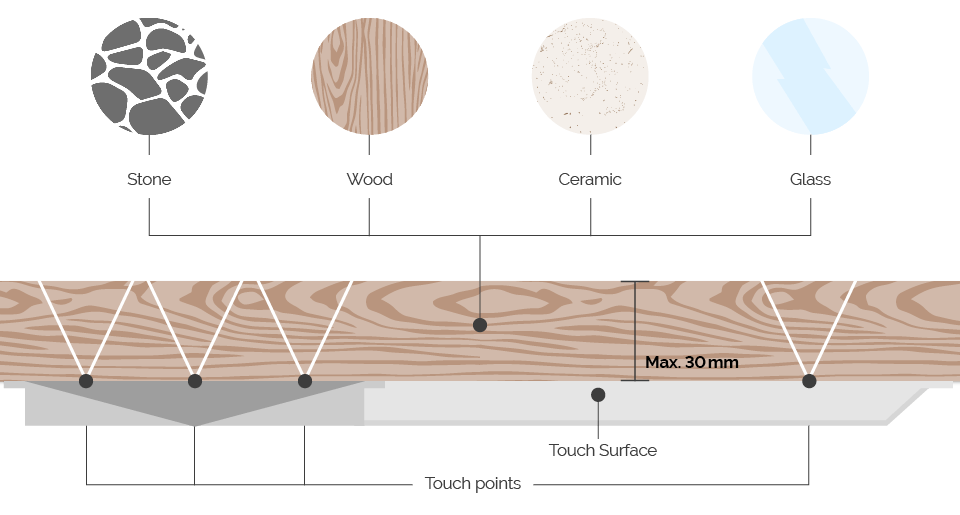
Our love of smart homes is reflected in everything we do to improve the way you live in your home. We put a great amount of time and passion into the development of our products. The results speak for themselves – such as this revolutionary way of controlling your home.
To get the most out of your Touch Surface, we’d recommend our Switch Standard. The centre touch point for lighting, the two touch points on the left for shading and the two touch points on the right for audio.

Touch pointsWith just five touch points, the Touch Surface puts a great deal of control at your fingertips. The touch points can be freely-assigned by your Loxone Partner. Our recommendation would be our tried-and-trusted Switch Standard, the large centre touch point for lighting, the left two touch points for shading and the right two touch points for music. Included with the device is a decal that you could use to indicate this feature set.
|
Activation touch pointYou wouldn’t want to turn the lights off in the middle of rolling out the pizza dough on your kitchen worktop. That’s why we’ve included an activation function which enables the five touch points for a few seconds – giving you plenty of time to adjust the lighting or turn up the volume of your favourite song before the switch is deactivated again. Of course, the activation touch point can be assigned to perform a different action if you’d like – perhaps turning on the extractor fan?
|
Status LEDsThe handy LED indicators will let you know when the five touch points are awake and give you a visual countdown to the touch points returning to standby.
|
Click feedbackYou can choose whether or not to have an audible click feedback to acknowledge interacting with the Touch Surface.
|
The right technology for the job. Thanks to Loxone Air and Tree technology, the Touch Surface can be installed and commissioned in just a few minutes. The Touch Surface is available in the following variants:
Technology
|
|
| Tree products are designed with an element of plug-and-play when used with other Loxone components and the powerful Auto Configure feature of Loxone Config. With its flexible Tree wiring topology, this device can be up-and-running in no time.
|
Ideal if you’re wanting to add some feature-rich intelligent switch control to your existing Loxone Smart Home, or perhaps you don’t have the option to chase cabling. This is a great option for extensions and retrofitting with various options of power sources.
|
Battery packThe Battery Pack for Touch Surface Air gives you all the great benefits of this switch, without the need for any wiring. The Battery Pack uses 4xAA batteries, giving the Touch Surface all the power to put impressive control at your fingertips.
|
 |
 |
Power adaptorThere is also the option to use our 24V Universal Power Adapter for Touch Surface Air. The Power Adapter comes with a 180cm long cable and simply plugs into a 230V socket.
|
Thanks to a variety of technology types and installation options to best suit your project, the Touch Surface can be installed in just a few steps:
|
|
StickThanks to high-quality 3M adhesive, you can stick the Touch Surface directly onto smooth, grease-free surfaces without the need for any screws.
|
ScrewFor a more reliable and long-lasting installation, however, we recommend attaching the Touch Surface with screws when fixing it to the likes of the underside of a table. The device has 5 dedicating fixing points for screws.
|
|
|
DecalIf you would prefer not to mark the surface, you can use the provided decal to show the 5 touch points. Before applying the decal, please ensure that the surface is dry and free from grease.
|
Engrave/MillUsing our milling template, you can accurately mark out the 5 touch points of the Touch Surface on wood, stone, ceramic or glass. (Download Template)
|
|
|
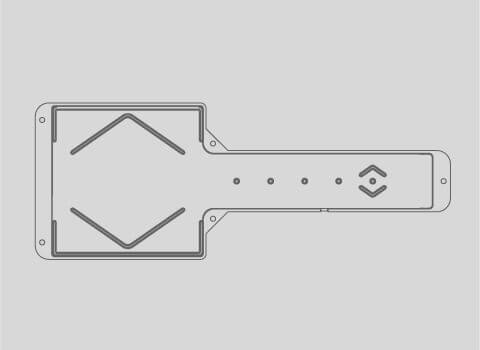 |
Step 1The 5 status LED indicator lights can be individually controlled. To make use of these LEDs, you’ll need to use our template to drills holes into the surface – ensuring these holes are exactly at a 90° angle to the surface.
|
 |
Step 2Attached the individual optical fibres onto the Touch Surface and insert these into the drilled hole from the underside/installation side of the surface.
|
 |
Step 3Seal the holes for the activation indicator lights using a transparent epoxy resin. It’s important to ensure that no dirt or grit is present in the holes or on the underside of the mounting surface prior to using the resin. When applying the resin ensure that no air bubbles are created.
|
Loxone Air Technology ensures an efficient commissioning of the Touch Surface in no time at all.